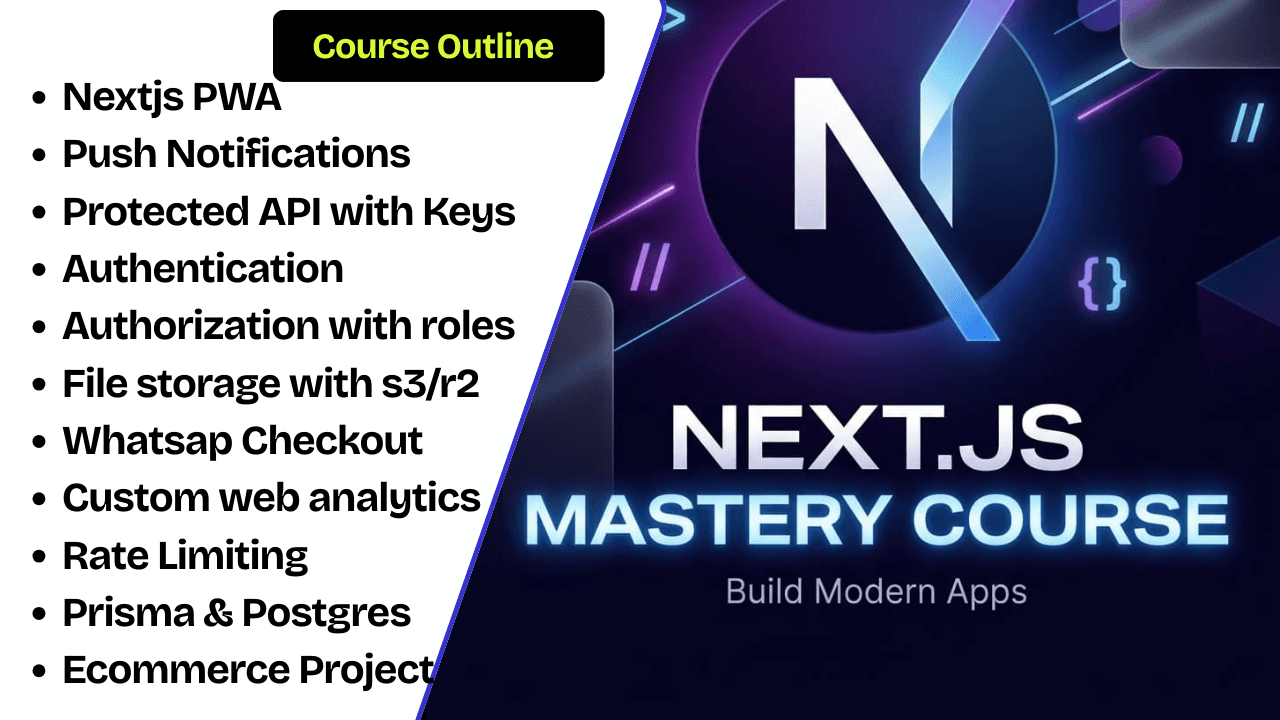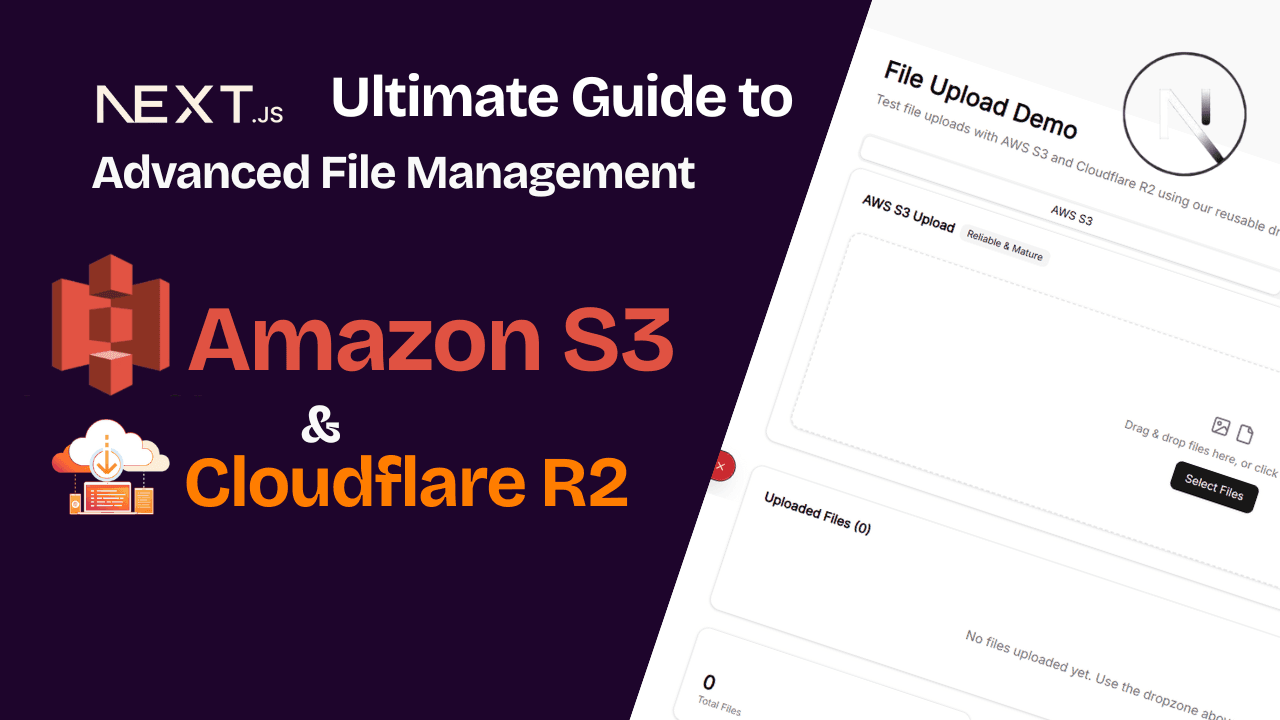React Native with Expo Crash Course : Build Your First App
This comprehensive crash course introduces developers to mobile app development using React Native and Expo. Starting with initial setup and environment configuration, students will learn to build their first mobile application from scratch. The course covers essential React Native components and demonstrates how to leverage NativeWind for efficient styling. Students will master navigation and routing techniques, including dynamic route handling with parameters. The curriculum includes practical data fetching methods and modern state management approaches to build robust, interactive mobile applications. By the end of this hands-on course, participants will have the skills and confidence to create and deploy their own React Native apps using the Expo platform.
Duration
4h 49m
Lectures
4 Lessons
Last Updated
January 2026

Created by
JB WEB DEVELOPER
Full Access
Module 1: React Native Fundamentals with Expo
Master the core concepts of React Native development using Expo. Learn essential setup, component creation, styling techniques, and navigation patterns to build your first mobile application.
Lesson 1: Getting Started & Core Components
Lesson 2: Advanced Styling with Nativewind and Navigation
Data Fetching and State Management
Elevate your React Native app with professional-grade data management and performance optimization. Implement efficient data fetching, robust state management, and enhanced user experience features.