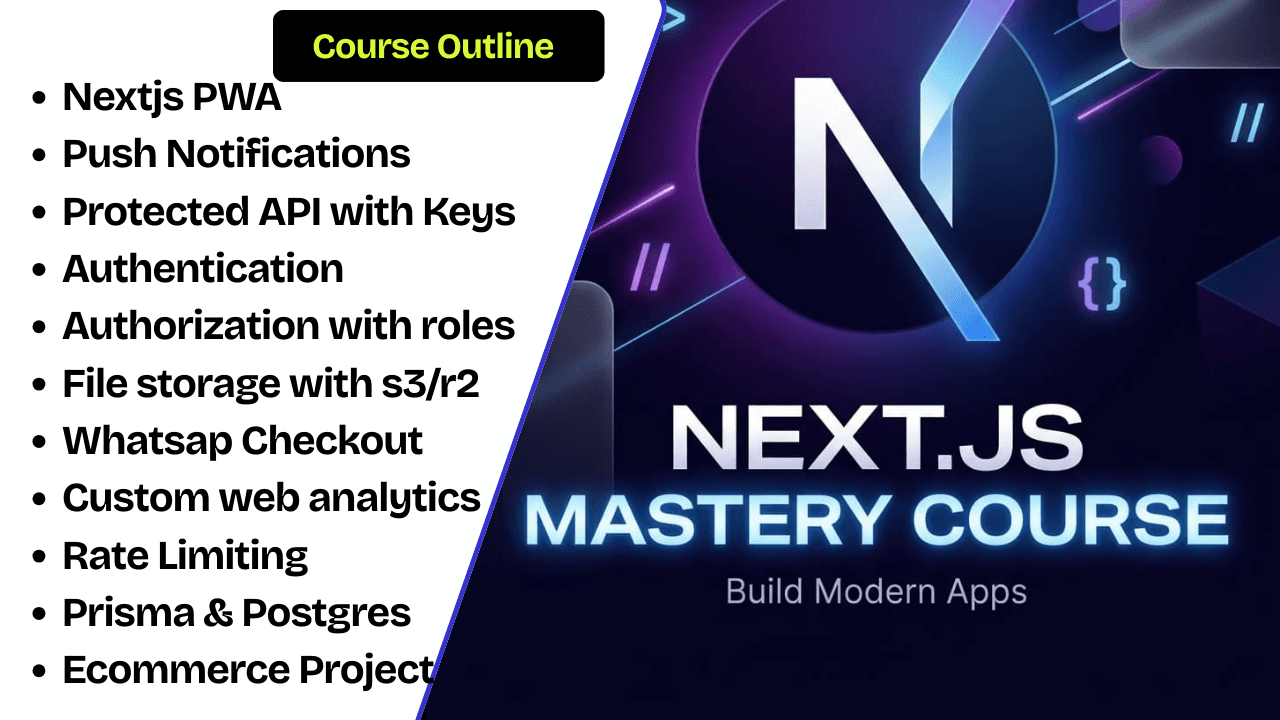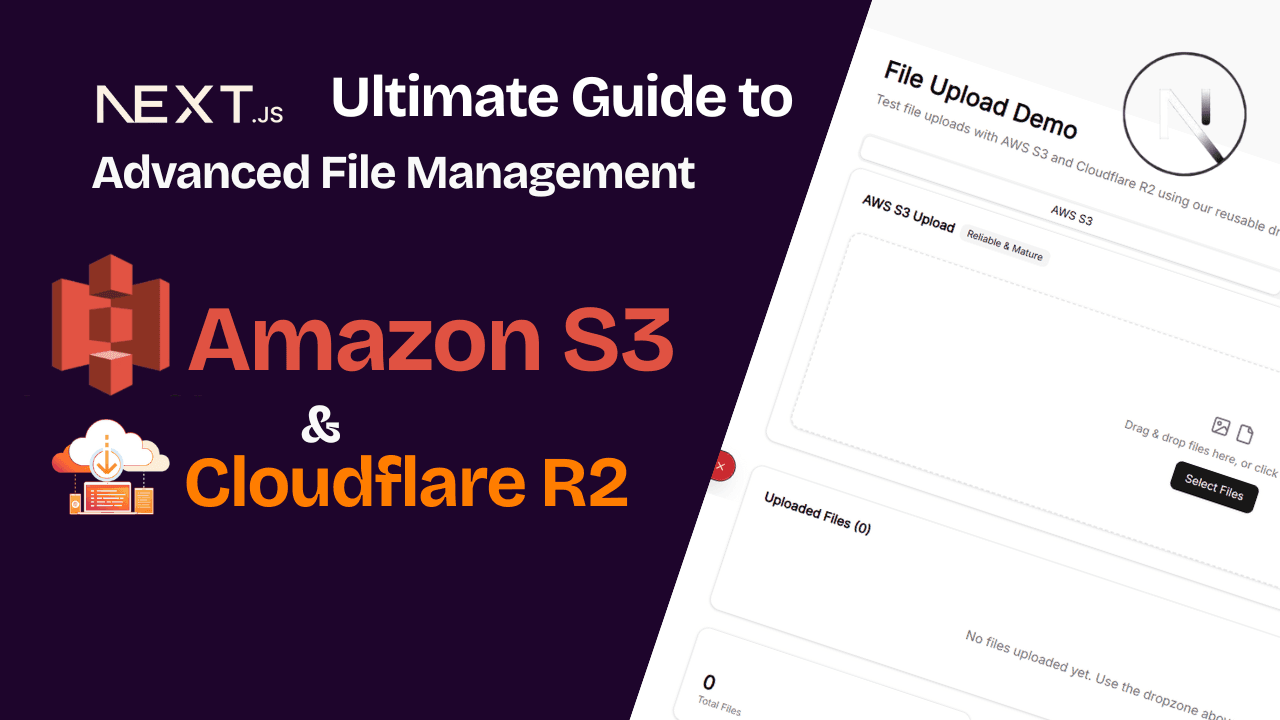Build a Full-Stack Invoice Generator SaaS with Stripe Subscriptions - Next.js, Prisma & NextAuth
Learn to build a complete invoice generator SaaS by extending a Next.js-Stripe starter kit. Transform a basic subscription template into a fully-featured business application with invoice management, client tracking, and advanced SaaS functionality.
Duration
6h 1m
Lectures
7 Lessons
Last Updated
January 2026

Created by
JB WEB DEVELOPER
Full Access
Foundation and Overview
Get oriented with the project by exploring what you'll build, understanding Stripe's payment ecosystem, and setting up the Next.js-Stripe starter kit that will serve as your foundation for the invoice generator SaaS.
Project Demo - Invoice Generator SaaS Walkthrough
Understanding Stripe Payments & Business Model
Next.js-Stripe Starter Kit & Feature Exploration
Environment Configuration & First Deployment to Vercel
Starter Kit Customization
Transform the generic starter kit into the foundation for your invoice generator by removing unnecessary components, sections, and pages while adding new elements specific to your SaaS application. Customize both the marketing pages and dashboard interface to align with your invoice management business model.
Cleaning & Customizing the Starter Kit Interface
Core Invoice Functionality
Build the heart of your invoice generator by creating the database models, user interface, and server logic needed to create and manage invoices. Develop client management capabilities and establish the complete workflow from invoice creation to client relationship management.